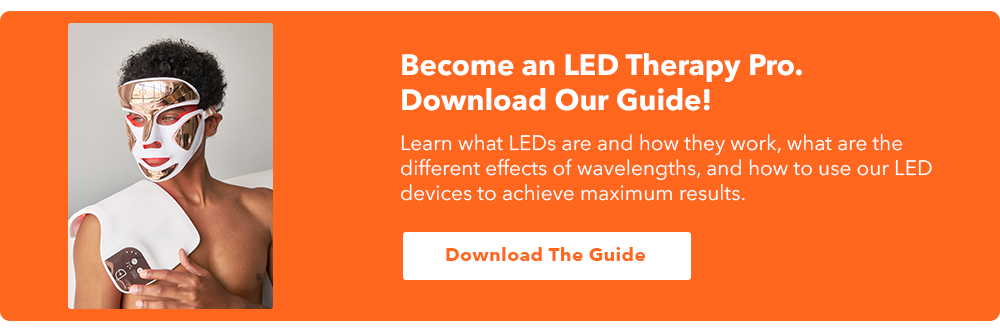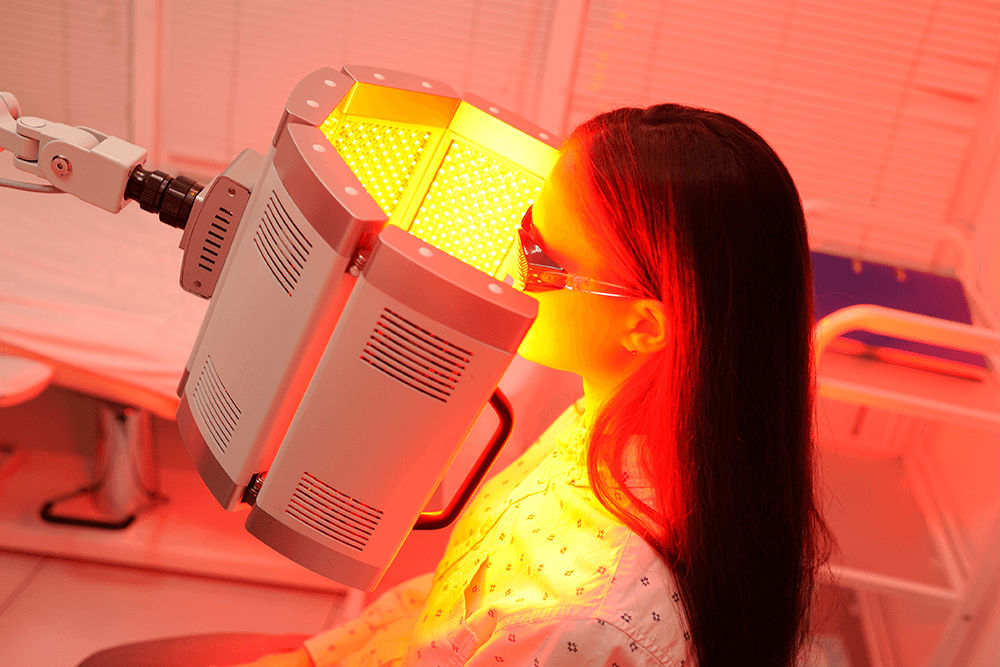The+Source
Table of Contents
So you’ve finally received the LED device you’ve seen dominating social media, but just aren’t sure how to use it? Not to worry! While it looks like something from the future, it is really quite simple to use.
Follow the guide below to get the best results from your brand new DRx SpectraLite FaceWare Pro!
Step one: charge the device
Charge the device via the USB port connector located on the top forehead of the mask. Change the device for 2-4 hours. The device is fully charged with the power indicator light is no longer flashing.
Step two: prep your skin
Wash and fully dry your face. At this point, you should not apply any other topical products because they may block the LED from penetrating.
Step three: use the device
You can use the device morning or night – whichever you prefer! Place the device onto your face and adjust the straps to fit securely. Press and hold the button on the forehead for two seconds to power on the device. Finally, select your treatment mode!
All Red Mode: Anti-Aging Lights
- Helps increase the natural production of collagen
- Helps reduce fine lines and wrinkles
- Evens skin texture and tone
- Helps minimize appearance of sunspots, age spots and enhances skin tone
- Calms redness and inflammation
All Blue Mode: Anti-Acne Lights
- Destroys P. acnes bacteria
- Improves congested skin that is acne prone
Red and Blue Mode
- All Anti-Aging Lights and Anti-Acne Lights simultaneously
Step four: end treatment
The device will shut off automatically after three minutes. If you would like to do a second LED treatment, wait 5-10 minutes before resuming. Once the treatment is complete, clean the inside of the device with an alcohol wipe or damp cloth to remove any residue from skin oils after each use.
Complete your routine with an Alpha Beta Daily Peel, serum and/or moisturizer.
What to expect
You should see a reduction of acne within a few days and a clearing of mild to moderate acne, as well as initial reduction in lines and wrinkles, within 2 weeks of daily use. The best results for reduction of lines and wrinkles occur after 10-week course of treatment.
Watch Our How-to Video
Pro tips:
How To Assemble FaceWare Pro Straps
Step one: Place the mask face down with the lights facing up. Place the end of each strap into the openings on the side of the device. Note that the buckles should be facing up with the flat side of the buckle touching the side of the device.
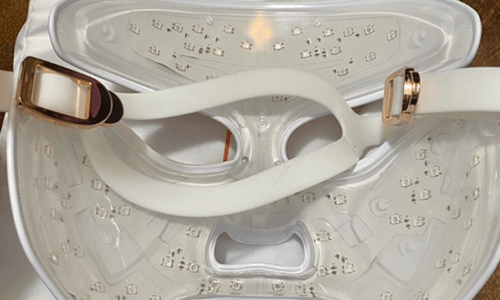
Step two: Loop the strap over and insert the end under the flat part of the buckle.
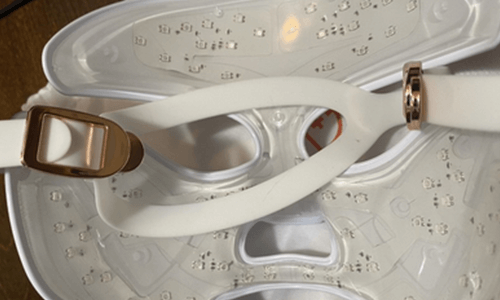
Step three: Continue to feed the end of the strap under the round part of the buckle.

Step Four: Gently pull on the end of the strap and adjust to your desired fit.

Complete same steps again for the other end of the strap
Troubleshooting
Device is not turning on:
- Did you press and hold the on/off button for 2 seconds?
- Is the device fully charged? (Power Indicator Light is illuminated and solid)
- Is the Power Indicator Light illuminated?
- If device still does not turn on, call Client Care at +1-888-830-SKIN or email an inquiry to clientcare@drdennisgross.com. (Be prepared with device serial number on hand.)
Device is not charging:
- Is USB charging cord firmly inserted into device? (Does Power Indicator Light illuminate?)
- Try a different USB Power Adapter to ensure it is working properly.
- Try a different wall outlet to determine if there is power to the outlet.
- If device still does not charge, call Client Care at +1-888-830-SKIN.
Device shuts off abruptly, prior to completion of 3-minute treatment:
- Device is designed to shut off automatically after 3 minutes.
- Device may shut off after multiple, repeated uses if the device exceeds desired temperature.
- Allow device to rest for a minimum of 10 minutes and try again.
- If device continues to shut off prior to 3 minutes, please contact Client Care at +1-888-830-SKIN.
Some lights appear turned off:
- The infrared (IR) light spectrum is not visible to the human eye. These lights will look as if they are not illuminated, but they are operating properly. If the red and blue visible lights are on, then the device is operating as designed.