DRx SpectraLite™ FaceWare Pro
572 Reviews
1 Mask. 2 Treatments. 3 Minutes Daily.
Fights Acne & Wrinkles
FDA-Cleared























DRx SpectraLite™ FaceWare Pro
Devices IRL
Experience real results with light therapy at home
Experience real results with light therapy at home
01 — 3 Treatment Modes
02 — Hands-Free
03 — FDA Cleared
04 — Comes with Adjustable Strap
05 — Automatic Shut-off
06 — 2 Treatments. 1 Device.
Product Description
Benefits
Ingredients
Our Promise
Blog
How It Works
Quick Start Guide
Este potente dispositivo de fototerapia aprobado por la FDA diseñado para todo el rostro presenta una combinación de 100 luces LED en modo rojo y 60 luces LED en modo azul que funcionan juntas para ayudar a aumentar el producto de colágeno, mejorar la densidad de la piel, suavizar las arrugas, disminuir la decoloración y aclarar. Acné para una tez clara y de aspecto más joven.
Suaviza líneas y arrugas
La luz LED roja penetra profundamente en la dermis de la piel para aumentar la producción de colágeno y suavizar las líneas finas y las arrugas. El 97 % mostró una mejora general en las líneas finas, las arrugas y el tono de la piel después de 10 semanas.
Reafirma la piel y aumenta la densidad de la piel
La luz LED roja penetra en la piel para apoyar el colágeno natural y reafirmar visiblemente la piel.
Aclara la tez
La luz LED azul destruye las bacterias que causan el acné para ayudar a eliminar el acné leve a moderado. La luz LED roja ayuda a igualar el tono y la textura de la piel para evitar brotes. El 97% mostró una mejora general en el acné después de 2 semanas.
Trata los signos de daño solar.
La luz LED roja funciona para reducir las manchas solares, las manchas de la edad y la decoloración.
Acerca del Dr. Dennis Gross Dr. Dennis Gross Skincare es una marca fundada por dermatólogos. El Dr. Gross es un defensor inquebrantable de sus pacientes, consumidores, la humanidad, obligado por el juramento hipocrático de no hacer daño. Su misión, y la nuestra, es que mejoremos la salud de tu piel, cómo se ve, pero lo más importante, cómo te hace sentir. Nuestra prioridad número 1 es garantizar la eficacia sin comprometer la seguridad. Somos libres de crueldad animal, sin parabenos, sin ftalatos, sin sulfatos y veganos. Con cada producto adoptamos un enfoque respaldado por la investigación y formulamos solo con ingredientes activos de grado farmacéutico para garantizar resultados superiores, sin irritación.





1. Objetivo de envejecimiento
Cuatro longitudes de onda de luz roja estimulan la producción de colágeno para tratar las arrugas de toda la cara, reafirmar la piel e igualar el tono de la piel.
2. Apunta al acné
La luz azul apunta y destruye la bacteria P. acnes para eliminar el acné.
Tiempo de tratamiento preprogramado
Este dispositivo de tratamiento LED aprobado por la FDA utiliza una combinación de luz azul y roja para limpiar y prevenir brotes y tratar la piel envejecida en solo 3 minutos al día.

Sus preguntas más frecuentes sobre el cuidado de la piel con LED: ¡respuestas!
September 01, 2023

Así que compró un FaceWare Pro, ¿y ahora qué?
February 06, 2023

Cómo usar un dispositivo LED para el cuidado de la piel en casa
November 09, 2022
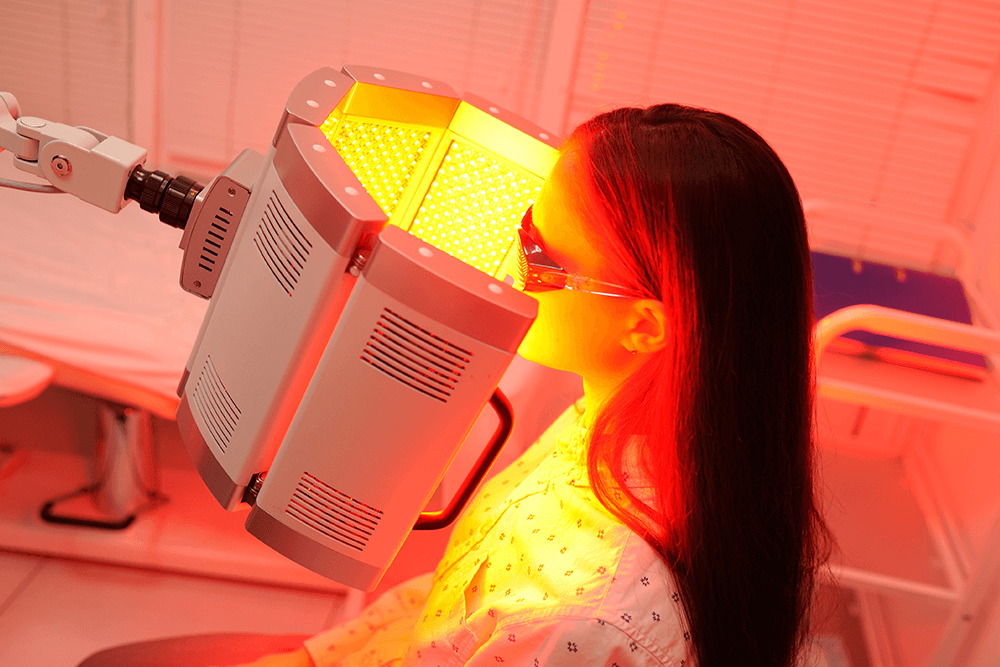
Take the LED: una introducción a los LED y al cuidado de la piel con LED
September 21, 2022

Cómo usar la máscara de terapia DRx SpectraLite FaceWare Pro LED
September 07, 2022

Terapia de luz LED vs tratamientos faciales con láser
November 17, 2021

LED azul para la piel: ¿Qué es la terapia de luz azul para la piel y sus beneficios?
November 15, 2021

LED rojo para la piel: ¿Qué es la terapia de luz roja para la piel y sus beneficios?
November 10, 2021

¿Qué es el cuidado de la piel LED y funcionan las máscaras faciales LED?
September 17, 2021
Product Description
Este potente dispositivo de fototerapia aprobado por la FDA diseñado para todo el rostro presenta una combinación de 100 luces LED en modo rojo y 60 luces LED en modo azul que funcionan juntas para ayudar a aumentar el producto de colágeno, mejorar la densidad de la piel, suavizar las arrugas, disminuir la decoloración y aclarar. Acné para una tez clara y de aspecto más joven.
Benefits
Suaviza líneas y arrugas
La luz LED roja penetra profundamente en la dermis de la piel para aumentar la producción de colágeno y suavizar las líneas finas y las arrugas. El 97 % mostró una mejora general en las líneas finas, las arrugas y el tono de la piel después de 10 semanas.
Reafirma la piel y aumenta la densidad de la piel
La luz LED roja penetra en la piel para apoyar el colágeno natural y reafirmar visiblemente la piel.
Aclara la tez
La luz LED azul destruye las bacterias que causan el acné para ayudar a eliminar el acné leve a moderado. La luz LED roja ayuda a igualar el tono y la textura de la piel para evitar brotes. El 97% mostró una mejora general en el acné después de 2 semanas.
Trata los signos de daño solar.
La luz LED roja funciona para reducir las manchas solares, las manchas de la edad y la decoloración.
Ingredients
Our Promise

Acerca del Dr. Dennis Gross Dr. Dennis Gross Skincare es una marca fundada por dermatólogos. El Dr. Gross es un defensor inquebrantable de sus pacientes, consumidores, la humanidad, obligado por el juramento hipocrático de no hacer daño. Su misión, y la nuestra, es que mejoremos la salud de tu piel, cómo se ve, pero lo más importante, cómo te hace sentir. Nuestra prioridad número 1 es garantizar la eficacia sin comprometer la seguridad. Somos libres de crueldad animal, sin parabenos, sin ftalatos, sin sulfatos y veganos. Con cada producto adoptamos un enfoque respaldado por la investigación y formulamos solo con ingredientes activos de grado farmacéutico para garantizar resultados superiores, sin irritación.

How It Works

1. Objetivo de envejecimiento
Cuatro longitudes de onda de luz roja estimulan la producción de colágeno para tratar las arrugas de toda la cara, reafirmar la piel e igualar el tono de la piel.
2. Apunta al acné
La luz azul apunta y destruye la bacteria P. acnes para eliminar el acné.
Tiempo de tratamiento preprogramado
Este dispositivo de tratamiento LED aprobado por la FDA utiliza una combinación de luz azul y roja para limpiar y prevenir brotes y tratar la piel envejecida en solo 3 minutos al día.
Blog

Sus preguntas más frecuentes sobre el cuidado de la piel con LED: ¡respuestas!
September 01, 2023

Así que compró un FaceWare Pro, ¿y ahora qué?
February 06, 2023

Cómo usar un dispositivo LED para el cuidado de la piel en casa
November 09, 2022
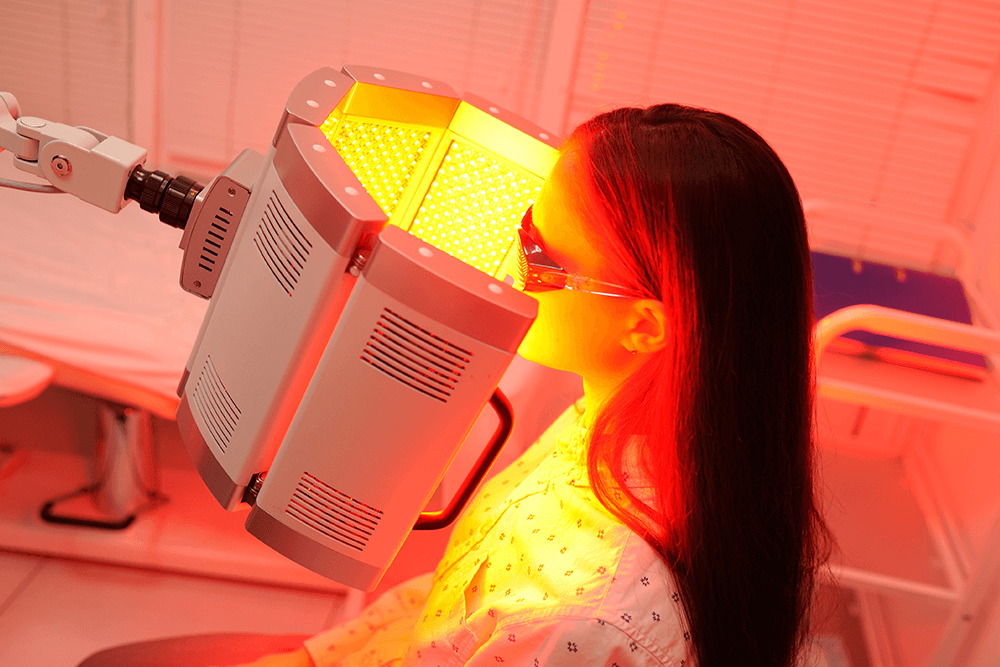
Take the LED: una introducción a los LED y al cuidado de la piel con LED
September 21, 2022

Cómo usar la máscara de terapia DRx SpectraLite FaceWare Pro LED
September 07, 2022

Terapia de luz LED vs tratamientos faciales con láser
November 17, 2021

LED azul para la piel: ¿Qué es la terapia de luz azul para la piel y sus beneficios?
November 15, 2021

LED rojo para la piel: ¿Qué es la terapia de luz roja para la piel y sus beneficios?
November 10, 2021

¿Qué es el cuidado de la piel LED y funcionan las máscaras faciales LED?
September 17, 2021
Quick Start Guide
Results IRL
Experience real results with our targeted treatments
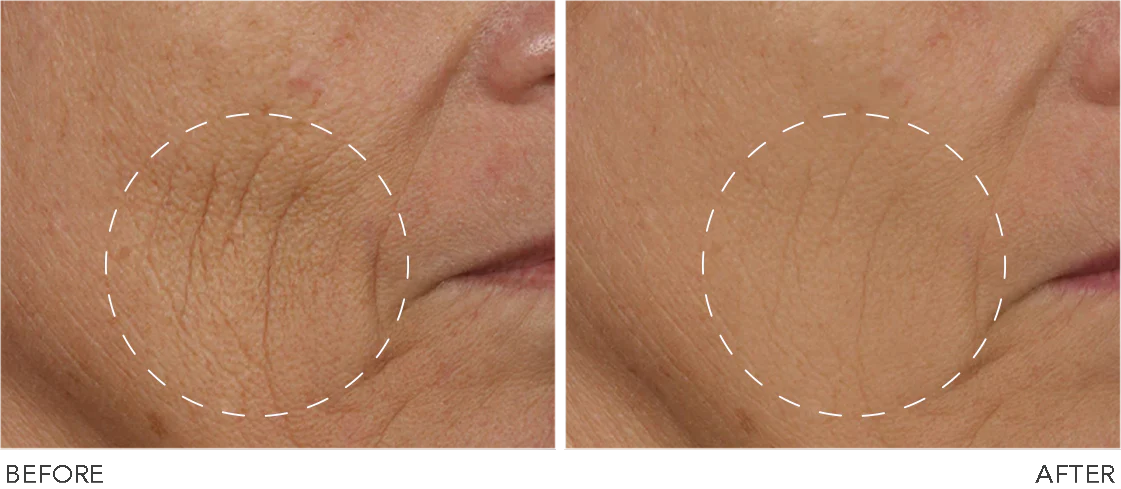
One of my best purchases
I've been using the FaceWare Pro every day for exactly one month. It definately works! It is part of night face routine. The fine lines and wrinkles are diminishing and My skin is looking better every week. The key is to be diligent in its use. 3 minutes is all it takes. Thanks Dr. Dennis Gross!
- Lorna S.
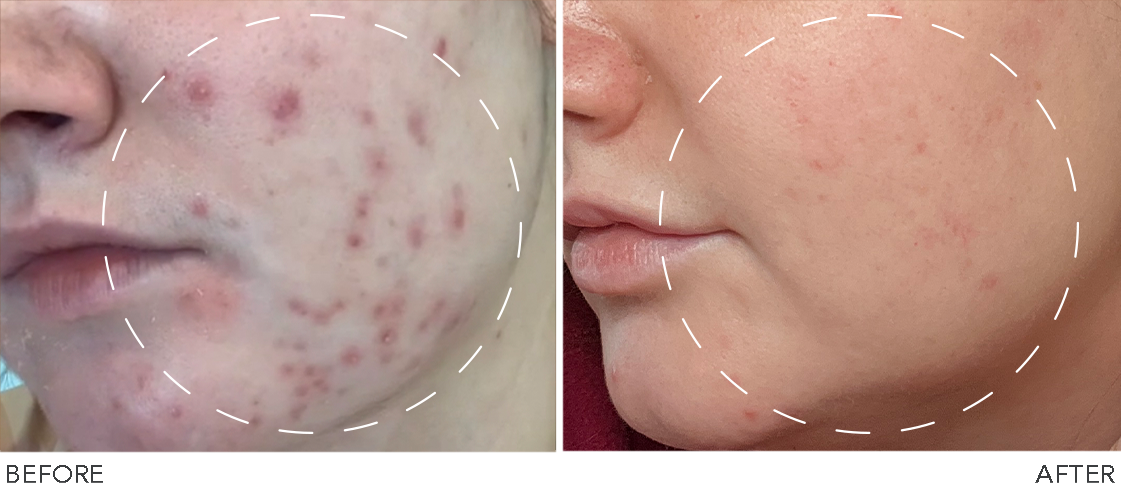
Amazing results
I got this just a couple weeks ago. Ive been dealing with horrible normal acne for over a year now. Within 3 weeks of using this, I’ve stopped getting any active breakouts. Everyone I know keeps complimenting me on how much better my skin looks. Been recommending to everyone.
- Alyssa W.
Cómo utilizar
Combate las arrugas y el acné.
Cómo utilizar
Combate las arrugas y el acné.
Paso 1
Paso 2
Paso 3
ANTES DESPUÉS
Experimente resultados reales con nuestros tratamientos específicos



Antes

Después
Doctor Designed & Developed
DR DENNIS GROSS
The reason why I’m so passionate about LED light therapy is because it benefits nearly everyone! It works across every skin tone, type and texture and delivers fast, visible results without discomfort or downtime - which is something so many of my patients look for in a treatment. At-home LED devices are a fantastic way to achieve in-office results from the comfort of your own home. Our best-selling, FDA-cleared DRx SpectraLite FaceWare Pro harnesses the power of red and blue LED, providing both anti-aging and acne benefits in a three-minute daily treatment.
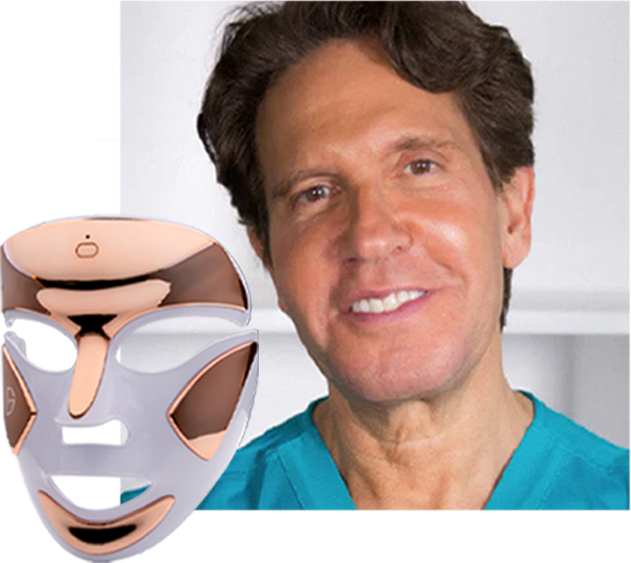
Frequently asked questions
What makes
DRx FaceWare Pro
different?
 |
Competitor 1 Foldable Mask |
Competitor 2 Rejuvalight Mask |
Competitor 3 Portable Mask |
|
|---|---|---|---|---|
| FDA Cleared | ||||
| Treatment Time | 3 min. | 3-5 min. | 3 min. | 10 min. |
| Dermatologist Created | ||||
| THE DESIGN | ||||
| Hands-free, cordless treatment | ||||
| Adjustable head strap for universal fit | ||||
| Automatic shutoff after 3 minutes | ||||
| LIGHT THERAPY | ||||
| Red - Anti-Aging Therapy | ||||
| Blue - Acne Therapy | ||||
| Red & Blue - Combination Therapy (treats anti-aging + acne concerns) |
||||
| Wavelengths |
630nm Red 880nm Near Infrared 605nm Amber 415nm Blue |
633nm Red 830nm Near-infrared |
80 dual-core Red + Blue |
633nm Red 830nm Near-infrared |
 |
Competitor 1 Foldable Mask |
Competitor 2 Rejuvalight Mask |
Competitor 3 Portable Mask |
|---|---|---|---|
| FDA Cleared | |||
| Treatment Time | |||
| 3 min. | 3-5 min. | 3 min. | 10 min. |
| Dermatologist Created | |||
| The Design | |||
| Hands-free, cordless treatment | |||
| Adjustable head strap for universal fit | |||
| Automatic shutoff afer 3 minutes | |||
| Light Therapy | |||
| Red - Anti-Aging Therapy | |||
| Blue - Acne Therapy | |||
| Red & Blue - Combination Therapy (treats anti-aging + acne concerns) |
|||
| Wavelengths | |||
|
630nm Red 880nm Near Infrared 605nm Amber 415nm Blue |
633nm Red 830nm Near-infrared |
80 dual-core Red + Blue |
633nm Red 830nm Near-infrared |
-
¡Sí! En las longitudes de onda adecuadas, la terapia de luz LED está clínicamente probada para generar colágeno (luz roja) y destruir las bacterias que causan el acné (luz azul). SpectraLite™ FaceWare Pro está aprobado por la FDA por seguridad y eficacia para estos resultados.
-
La luz roja funciona en la piel de manera muy similar a como lo hacen los ingredientes tópicos. Las células de la piel absorben la energía de la luz a través de receptores de forma similar a como las plantas absorben la energía de la luz durante la fotosíntesis. Esto recarga la batería celular, mejorando la eficiencia celular general, incluido el colágeno. síntesis.
-
La luz azul, a una longitud de onda ideal de 415nm, estimula los receptores dentro de la bacteria P. acnes provocando una transferencia de energía que conduce a la formación de radicales libres. Estos radicales libres luego destruyen la bacteria P. acnes sin irritar la piel.
-
Yes, our device is FDA cleared. This means that the FDA has cleared the Spectralite™ Pro for a 3 minutes per day usage to safely and effectively treat acne and wrinkles!
-
The Faceware Pro has been FDA- cleared to be used without protective goggles and is safe for the eyes. The mask lies directly on top of the skin and the LED lights are strategically placed at a clinically specific distance from the eye area. The device is perfectly safe to be used on the eyes and can be used with your eyes open or closed. We of course always recommend speaking with your physician first if you have any concerns regarding medical interactions with a new product and/or device or if you have any underlying eye conditions or take eye-sensitizing medications.
-
1. The Spectralite™ is FDA cleared for your safety
2. 3 treatments in one device. Our device uniquely targets acne, aging or both at the same time in just 3 minutes a day
3. It’s custom created by practicing dermatologist, Dr Dennis Gross and is clinically proven to give you acne-clearing and anti-aging results
4. Full-face, hands-free design – unlike our competitors, you don’t need to connect Spectralite™ to a power source, allowing you to freely move around
-
No! This device treats acne and aging painlessly.
-
Please give these tips a try and please let us know your results! 💖
1. System not turning on:a. Did you press and hold the on/off button for 2 seconds to power the device on?
b. Is the device fully charged? (Power Indicator Light is illuminated and solid when plugged in.)
2. System is not charging:*Please note: FaceWare Pro cannot accept a charge from a USB-C base. A USB-A base must be connected via provided USB-C cord in order to successfully charge the device.*
a. Is the provided USB charging cord firmly inserted into device? Does Power Indicator Light blink when plugged in?
b . Are you using a USB-A power base? Correct configuration is USB-A base to USB-C cord (included with device, examples pictures provided at the end of this message)
3. System shuts off abruptly, prior to completion of 3-minute treatment:a. System is designed to shut off automatically after approximately 3 minutes, indicating treatment is complete.
b. System may shut off after multiple, repeated uses if the device exceeds desired temperature. Allow device to rest for a minimum of 10 minutes and try again.
4. Some lights appear turned off:a. The Infrared (IR) light spectrum is not visible to the human eye. These lights will look as if they are not illuminated, but they are operating properly. If the red and blue visible lights are on, then the device is operating as designed.
5. Alternate charging cord/base/outlet:*Please note: FaceWare Pro cannot accept a charge from a USB-C base. A USB-A base must be connected via provided USB-C cord in order to successfully charge the device.*
a. Please try an alternate USB cord to ensure the cord you are currently using is not be damaged/ experiencing an electrical short.
b. Please try a different USB -A charging base. The device is designed to be used with a Standard USB-A 5V 1-2A base. We do not recommend using high voltage charging bases when charging the FaceWare Pro. The device will not charge when using any other base besides a USB-A base
c. Please try a different outlet. These tests will allow us to determine if the cord, base or outlet is faulty and the cause of the device issues.
-
While the LED technology utilized in our DRx SpectraLite LED Devices is widely accepted to be very safe technology for most users, we recommend checking with your physician before adding any new products or devices to your routine as we have not studied our products on women who are pregnant or breastfeeding.
Completa tu rutina
486 Reviews
Advanced Retinol + Ferulic Triple Correction Eye Serum
6812 Reviews
Alpha Beta® Extra Strength Daily Peel
184 Reviews












